将 MySQL 的数据同步到 ElasticSearch
最近从github上看到一个
中国古诗词库,简体古诗词库,觉得可以用来做一个项目。将数据存储到MySQL之后,后面如果需要使用模糊搜索,需要用到ES,所以需要将MySQL的古诗数据存储到ES中,Canal可以用来实现这个操作。
相关项目
表结构
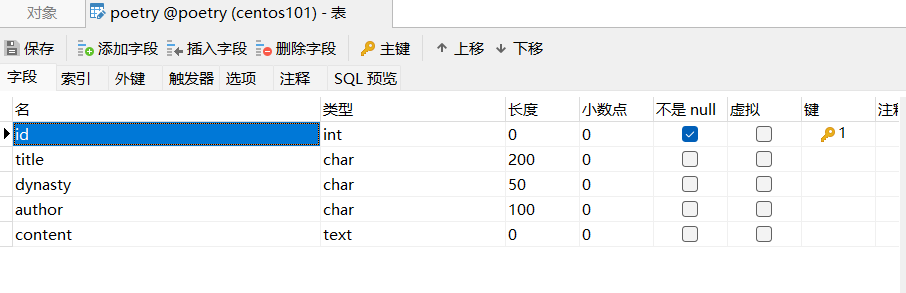
Canal是什么?
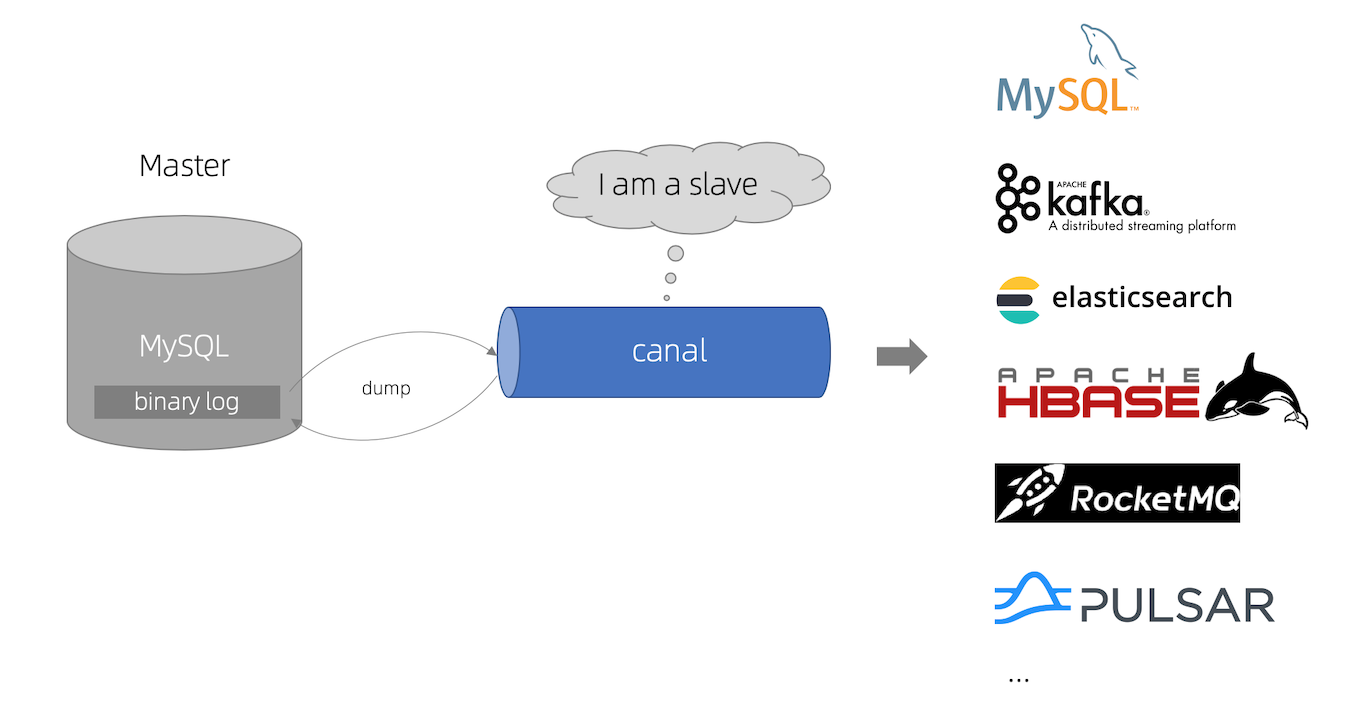
canal [kə'næl],译意为水道/管道/沟渠,主要用途是基于 MySQL 数据库增量日志解析,提供增量数据订阅和消费
搭建环境
本次使用的各种软件所使用的版本为
| 软件 | 版本 |
|---|---|
| MySQL | 8.2.0 |
| JDK | 1.8.0 |
| Canal | 1.1.7 |
| ElasticSearch | 8.12.2 |
| kibana | 8.12.2 |
Docker安装ELK
git克隆仓库
git clone git@github.com:deviantony/docker-elk.gittl;dr
docker-compose up setupdocker-compose up -d
默认打开的端口如下
- 5044: Logstash Beats input
- 50000: Logstash TCP input
- 9600: Logstash monitoring API
- 9200: Elasticsearch HTTP
- 9300: Elasticsearch TCP transport
- 5601: Kibana
用户名密码如下
- user:elastic
- password:changeme
集群名(elasticsearch/config/elasticsearch.yml>cluster.name)
- docker-cluster
下载安装Canal
下载Canal
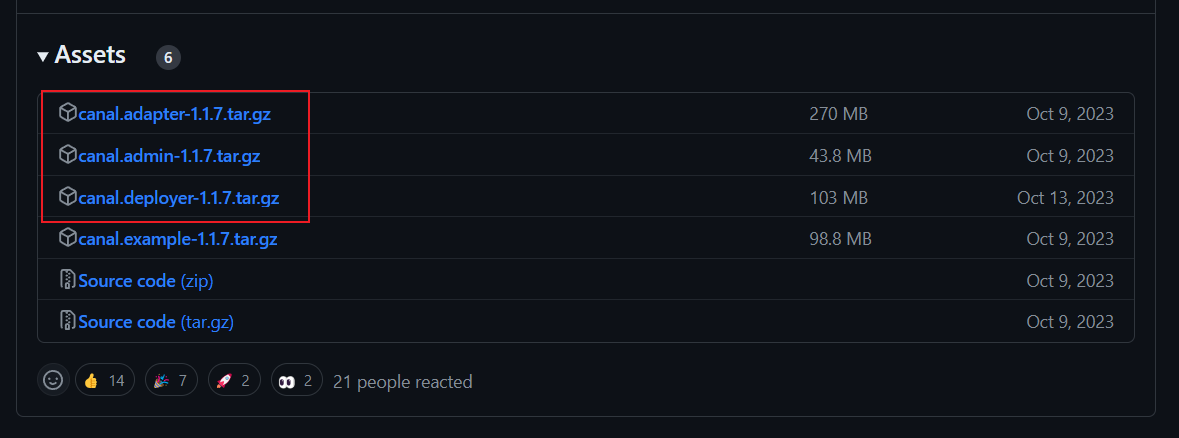
三个都下载
配置MySQL
配置数据库my.ini文件
[mysqld]
#设置serveri_id
server_id=1
#开启二进制日志功能
log-bin=mall-mysql-bin
#设置使用的二进制日志格式(mixed,statement,row)
binlog_format=row配置成功后重启MySQL
创建从库账号canal:canal
mysql> create user canal identified by 'canal';
mysql> grant select, replication slave, replication client on *.* to 'canal'@'%';
mysql> flush privtleges;配置Canal-server(canal-deploy)
canal-server(canal-deploy):可以直接监听MySQL的binlog,把自己伪装成MySQL的从库,只负责接收数据,并不做处理。
解压压缩包canal.deployer-1.1.7.tar.gz,解压完成后的目录结构如下
├── bin
│ ├── restart.sh
│ ├── startup.bat
│ ├── startup.sh
│ └── stop.sh
├── conf
│ ├── canal_local.properties
│ ├── canal.properties
│ ├── example
│ │ └── instance.properties
│ ├── logback.xml
│ ├── metrics
│ │ └── Canal_instances_tmpl.json
│ └── spring
├── lib
├── logs
└── plugin进入conf路径,修改配置文件canal.properties
# canal的server地址
canal.ip = 127.0.0.1
# canal端口
canal.port = 11111进入conf/example路径,修改配置文件instance.properties,修改数据库相关配置
canal.instance.master.address=192.168.10.101:3306
canal.instance.dbUsername=canal
canal.instance.dbPassword=canal
canal.instance.connectionCharset = UTF-8
canal.instance.filter.regex=.*\\..*进入bin路径,运行startup.bat
配置canal-adapter
canal-adapter:canal的客户端,会从canal-server中获取数据,然后对数据进行同步,可以同步到MySQL、Elasticsearch和HBase等存储中去。
解压压缩包canal.adapter-1.1.7.tar.gz,解压后的目录结构如下
├── bin
│ ├── adapter.pid
│ ├── restart.sh
│ ├── startup.bat
│ ├── startup.sh
│ └── stop.sh
├── conf
│ ├── application.yml
│ ├── es6
│ ├── es7
│ │ ├── biz_order.yml
│ │ ├── customer.yml
│ │ └── mytest_user.yml
│ ├── hbase
│ ├── kudu
│ ├── logback.xml
│ ├── META-INF
│ │ └── spring.factories
│ └── rdb
├── lib
├── logs
│ └── adapter
│ └── adapter.log
└── plugin进入conf目录,修改application.yml
server:
port: 8081
spring:
jackson:
date-format: yyyy-MM-dd HH:mm:ss
time-zone: GMT+8
default-property-inclusion: non_null
canal.conf:
mode: tcp # tcp kafka rocketMQ rabbitMQ
flatMessage: true
zookeeperHosts:
syncBatchSize: 1000
retries: 0
timeout:
accessKey:
secretKey:
consumerProperties:
# canal tcp consumer
canal.tcp.server.host: 127.0.0.1:11111
canal.tcp.zookeeper.hosts:
canal.tcp.batch.size: 500
canal.tcp.username:
canal.tcp.password:
srcDataSources:
defaultDS:
url: jdbc:mysql://192.168.10.101:3306/poetry?useSSL=false&useUnicode=true
username: canal
password: root
canalAdapters:
- instance: example # canal instance Name or mq topic name
groups:
- groupId: g1
outerAdapters:
- name: logger
- name: es8
hosts: http://192.168.10.101:9200
properties:
mode: rest
security.auth: elastic:changeme
cluster.name: docker-cluster进入canal-adapter/conf/es8目录,修改mytest_user.yml文件,用于配置MySQL中的表与ES索引的映射关系
dataSourceKey: defaultDS # 源数据源的key, 对应上面配置的srcDataSources中的值
destination: example # canal的instance或者MQ的topic
groupId: g1 # 对应MQ模式下的groupId, 只会同步对应groupId的数据
esMapping:
_index: poetry # es 的索引名称
_id: id # es 的_id, 如果不配置该项必须配置下面的pk项_id则会由es自动分配
# upsert: true
# pk: id
sql: "SELECT p.id AS id, p.title AS title, p.dynasty AS dynasty, p.author AS author, p.content AS content FROM poetry p"
# objFields:
# _labels: array:;
etlCondition: "where p.id>={}"
commitBatch: 3000进入bin路径,运行startup.bat
配置canal-admin
canal-admin:为canal提供整体配置管理、节点运维等面向运维的功能,提供相对友好的WebUI操作界面,方便更多用户快速和安全的操作。
解压压缩包canal.admin-1.1.7.tar.gz,目录结构如下
├── bin
│ ├── restart.sh
│ ├── startup.bat
│ ├── startup.sh
│ └── stop.sh
├── conf
│ ├── application.yml
│ ├── canal_manager.sql
│ ├── canal-template.properties
│ ├── instance-template.properties
│ ├── logback.xml
│ └── public
│ ├── avatar.gif
│ ├── index.html
│ ├── logo.png
│ └── static
├── lib
└── logs创建 canal-admin 需要使用的数据库canal_manager,创建SQL脚本为conf/canal_manager.sql,会创建如下表;
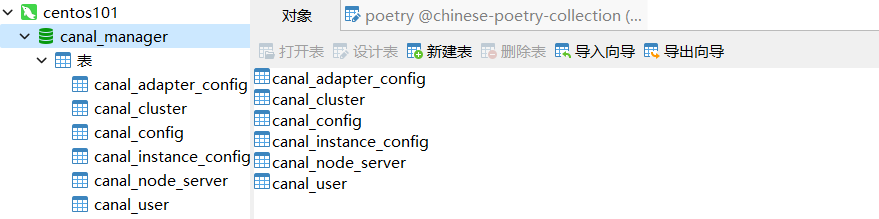
修改配置文件conf/application.yml,按如下配置即可,主要是修改数据源配置和canal-admin的管理账号配置,注意需要用一个有读写权限的数据库账号,比如管理账号root:root;
server:
port: 8089
spring:
jackson:
date-format: yyyy-MM-dd HH:mm:ss
time-zone: GMT+8
spring.datasource:
address: 192.168.10.101:3306
database: canal_manager
username: root
password: mysql_WDx6e8
driver-class-name: com.mysql.jdbc.Driver
url: jdbc:mysql://${spring.datasource.address}/${spring.datasource.database}?useUnicode=true&characterEncoding=UTF-8&useSSL=false
hikari:
maximum-pool-size: 30
minimum-idle: 1
canal:
adminUser: admin
adminPasswd: admin同步MySQL到ES
浏览器访问192.168.10.101:5601,用户:elastic,密码:changeme
创建索引(指定中文IK分词器)
PUT poetry
{
"settings": {
"analysis": {
"analyzer": {
"ik_analyzer": {
"tokenizer": "ik_max_word"
}
}
}
},
"mappings": {
"properties": {
"id": {
"type": "integer"
},
"title": {
"type": "text"
},
"dynasty": {
"type": "text"
},
"author": {
"type": "text"
},
"content": {
"type": "text"
}
}
}
}在MYSQL数据库中导入数据
省略
查看同步情况
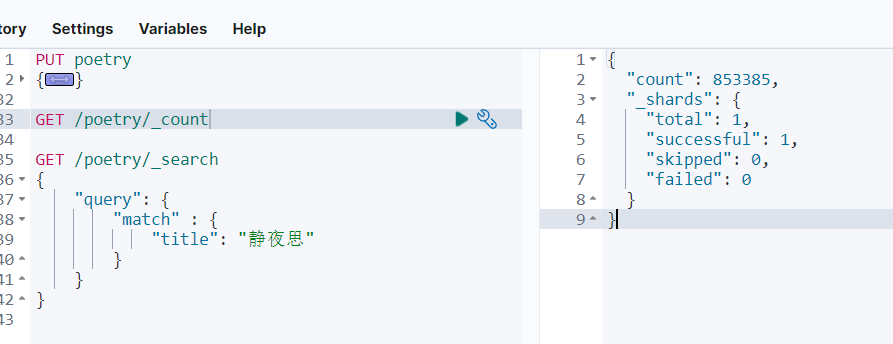

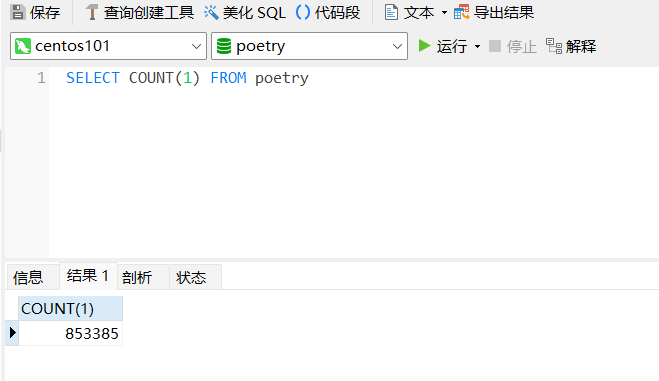
同步成功🎉
添加中文分词器
下载对应版本的IK分词器,elasticsearch的plugins目录创建IK文件夹,上传到IK文件夹,解压到当前文件夹
创建索引的时候配置
PUT poetry
{
"settings": {
"analysis": {
"analyzer": {
"ik_analyzer": {
"tokenizer": "ik_max_word"
}
}
}
},
"mappings": {
"properties": {
"id": {
"type": "integer"
},
"title": {
"type": "text"
},
"dynasty": {
"type": "text"
},
"author": {
"type": "text"
},
"content": {
"type": "text"
}
}
}
}